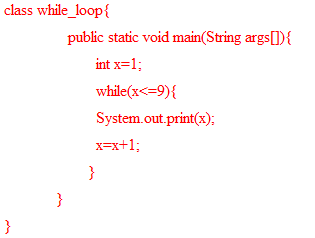Where does java has come from?
In the history of programming languages B led to C, C with some additional features has become C++ and C++ with some more additional features shaped Java. Java is the mix of best programming elements in all programming languages.
What is the need to learn Java?
The answer for this question comes from java's unique features it offers.
Java is being used in internet extensively because of it's platform independence. Byte code is the reason for this.
Why would developers choose java as their choice?
In the history of programming languages B led to C, C with some additional features has become C++ and C++ with some more additional features shaped Java. Java is the mix of best programming elements in all programming languages.
What is the need to learn Java?
The answer for this question comes from java's unique features it offers.
Java is being used in internet extensively because of it's platform independence. Byte code is the reason for this.
Why would developers choose java as their choice?